Setup Dependabot
Dependabot is one of the most underrated features on a GitHub repository. It’s a free service that ensures your dependencies are up to date and warns you about security issues in them. It does this by automatically scanning your dependencies and creating a pull request for you to approve.
How to Set Up
To set up Dependabot in your GitHub repository, follow these steps:
- Navigate to the Insights tab in your GitHub repository.
- Click on the Dependency graph on the left.
- Depending on whether your repo is public or private, you will see a couple of tabs. Open the one for Dependabot, and click on the Enable Dependabot button.
- Finally, click on the Create config file button. This will create a
dependabot.ymlfile in the.githubfolder in your repository.
I like to add a groups node to the config file; the groups node tells Dependabot to group the updates for the dependencies into two PRs instead of creating a separate PR for each update.
version: 2
updates:
- package-ecosystem: "npm" # See documentation for possible values
directory: "/" # Location of package manifests
schedule:
interval: "weekly"
# Add these groups
groups:
development-dependencies:
dependency-type: "development"
production-dependencies:
dependency-type: "production"
For other options see the official Dependabot docs.
What Does a PR Look Like
Dependabot creates two separate PRs, one for production packages and one for development packages.
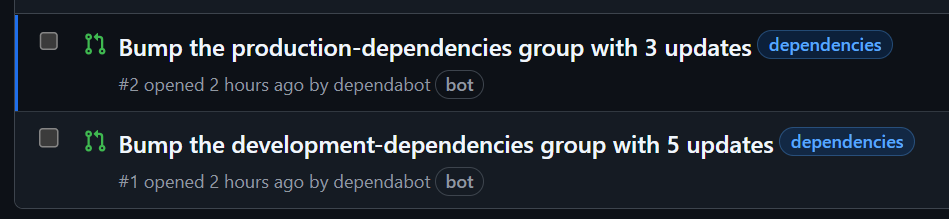
In the description of each PR, it outlines which packages are updated, with links to the commits, release notes, and changelog, when available.
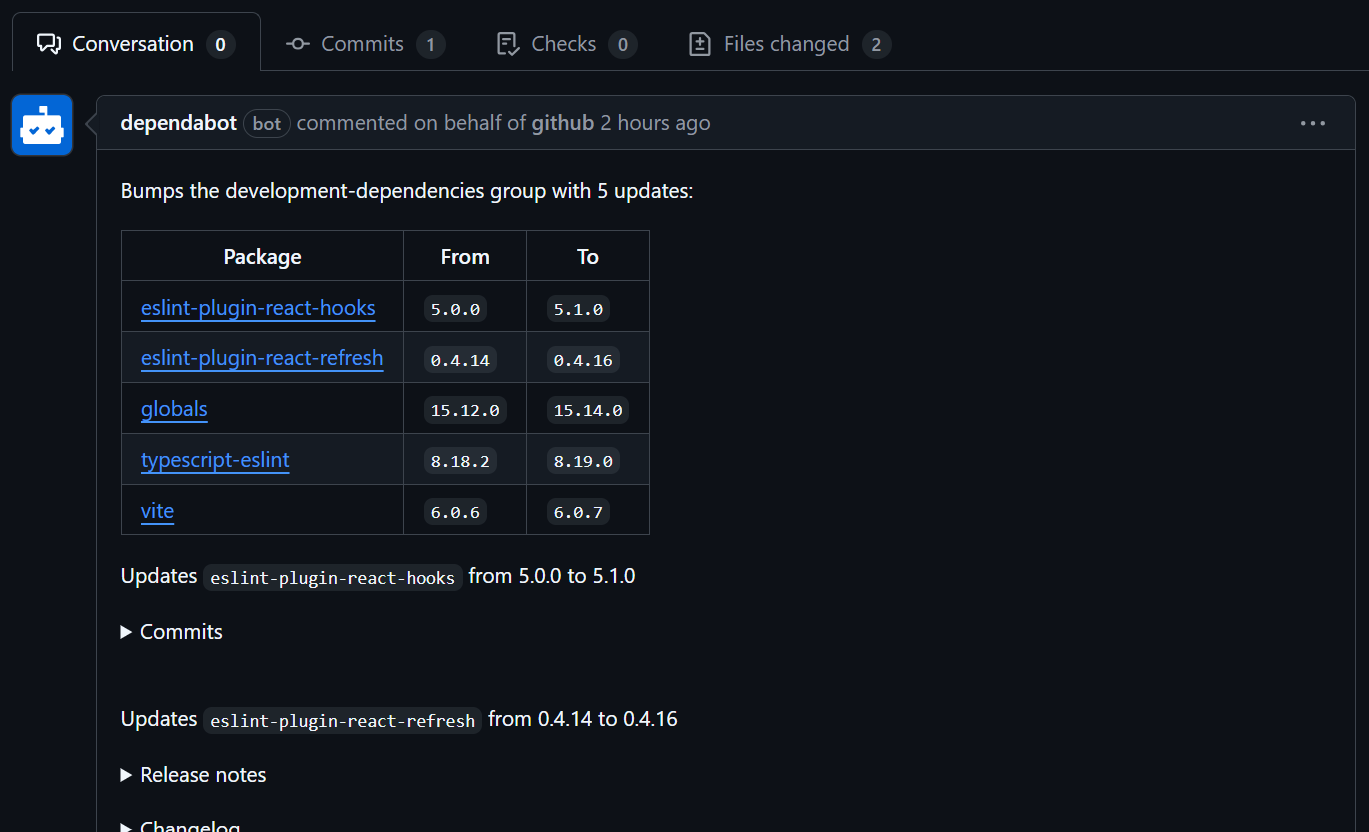
After that, the PRs can follow your regular PR approval process of running tests and getting approvals before merging.